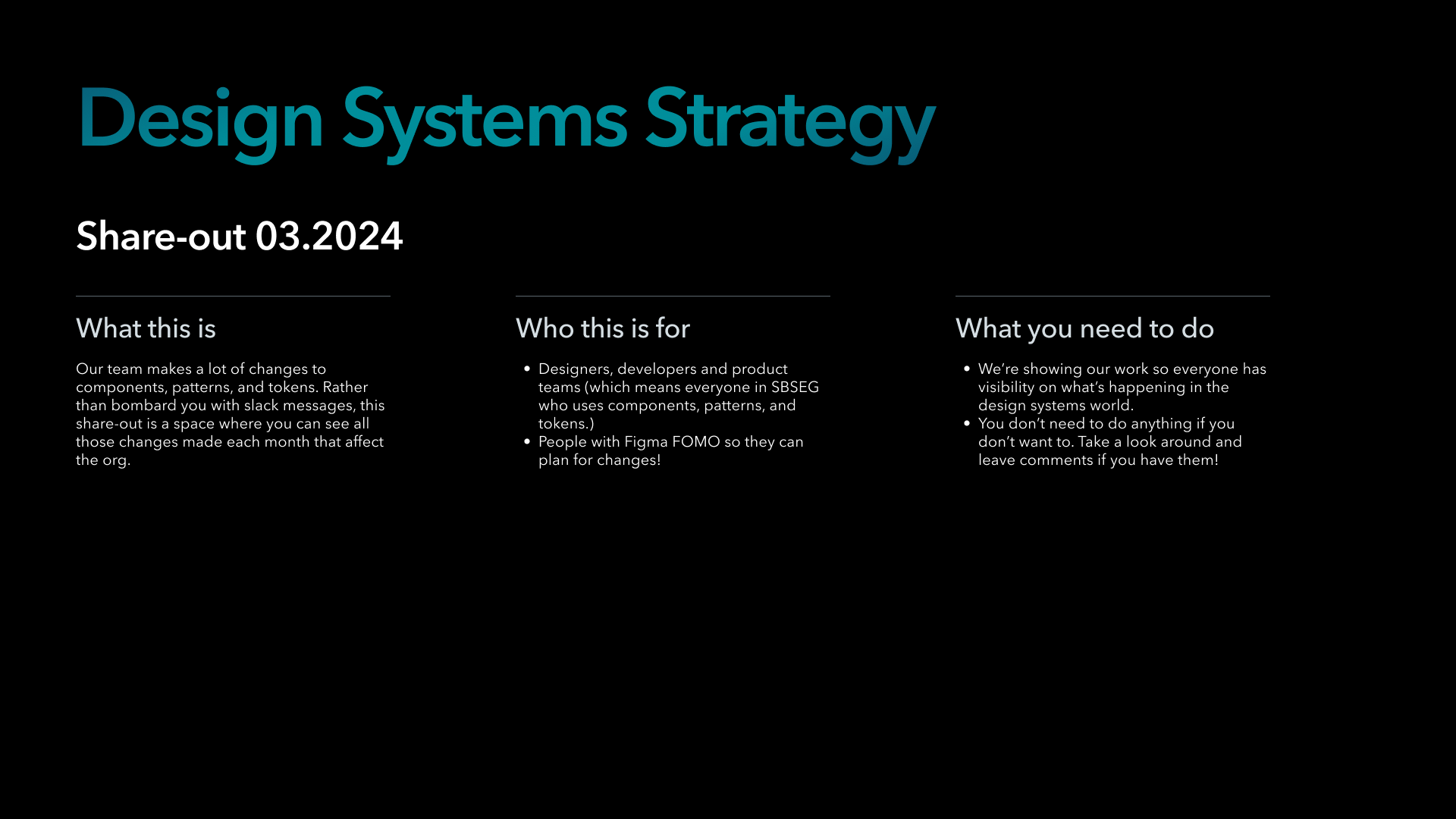How much did it cost to code this table?
320 hours to code
$96/hr is average developer’s salary
=$30,270 to build one table
85 custom tables variations in product
$30,720 x 85 versions:
$2,611,200
for custom component in dev labor alone